Top 7 AR Frameworks to Use for Your Augmented Reality Apps
Here’s the thing about AR apps: businesses have brilliant ideas to elevate UX with AR innovations, but the output is often broken — sometimes significantly.
The failure of AR apps/slowdown in the dev lifecycle / increased tech debt often boils down to a mismatch in the AR framework used and the use case/platform it’s best fit for.
To save you the trouble of damage control for a defective app, we’ve compiled what we think are some of the best AR frameworks for your application(s).
First – how exactly do AR frameworks help?
Frameworks are essentially software libraries that give developers pre-defined standardized code. This code serves as the foundation for app development in a specific environment – in our case, augmented reality.
- ● Frameworks let developers take a modular approach to app development (as opposed to a ‘Waterfall’ linear development sequence). This means greater development agility, easier debugging and modification, and reduced errors
- ● Developers working with frameworks can reuse pre-built code and design, which accelerates development and improves output quality
- ● Frameworks are customizable, which means applications can be built around a business’s specific requirements
What platforms/devices are AR frameworks built for?
The AR frameworks listed below typically work for native, web-based, and hybrid mobile and desktop applications. These applications are built for iOS, Android, and web browsers.
In addition to these, AR frameworks are also used to develop apps for heads-up displays (HUDs), smart glasses, and other augmented reality displays.

Companies are increasingly adopting 3D holographic AR displays that don’t need wearable or hand-held hardware to function.
The best AR frameworks to use for your AR apps
Here’s our list of AR frameworks that we recommend to clients for different types of AR applications and platforms.
1. ARKit – Best for iOS apps
ARKit is Apple’s AR development framework for iOS devices. It combines motion tracking, world tracking, scene understanding, and display conveniences for cohesive AR experiences on iOS devices.
One of ARKit’s nifty features is Location Anchors, which connect virtual objects with real-world longitude, latitude, and altitude. The AR framework also offers LiDAR for iOS devices.
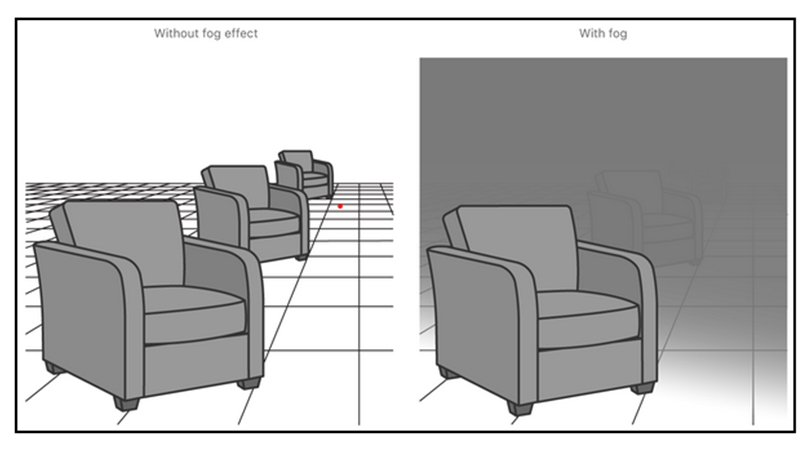
Example of how ARKit’s LiDAR Scanner uses depth buffer to create a virtual fog effect in AR.
The latest ARKit features include:
- ● Ray casting API (for placing virtual objects on real-world surfaces)
- ● Face Tracking via devices with True Depth cameras
- ● People Occlusion (for more immersive, green-screen-like effects)
- ● Simultaneous back and front camera usage
- ● 4K video for enhanced AR experiences
ARKit is available free of cost as part of Apple’s XCode. Note that membership to the Apple Developer Program costs $99 per year. If iOS devices are your primary focus, ARKit is the AR framework you need.
2. ARCore – Best for Android apps
ARCore (a.k.a. Google Play Services for AR) is Google’s development platform for augmented reality apps. It’s built on three key capabilities:
1. Motion tracking, for an Android device to track its position relative to the real world
2. Environmental understanding, for a phone to detect the size and location of various surfaces in different orientations
3. Light estimation, for the Android device to estimate lighting conditions Other fundamental tools ARCore offers include:
- ● Geospatial API to attach AR content to any area on Google Street View
- ● Depth API to deliver immersive experiences via object occlusion and environment interaction
- ● Scene Semantics for an ML-driven understanding of user surroundings
- ● Recording and Playback API for replayable AR experiences
- ● Streetscape Geometry for object occlusion or anchored content for buildings and terrains
- ● Augmented Images for apps that respond to specific 2D images
- ● Cloud Anchor API for multiplayer apps for Android / iOS

Example of rich AR experiences created with ARCore, utilizing the platform’s Depth API feature.
ARCore is free of cost and is supported by most (not all) Android device models. ARCore also works with Unity3D and Unreal Engine, which means AR-based game development becomes that much easier. ARCore also offers cross-platform capabilities via SDKs (including for iOS).
3. Meta Spark Studio – Best for Meta platforms
Meta’s Spark Studio is an AR development platform for Facebook and Instagram.
AR experiences built on Spark Studio are excellent for not just engagement but also for social commerce objectives. The platform offers a range of incredible features that make this possible.
- ● Trackers, which include face and eye trackers, hand and body trackers, and environment trackers for realistic AR experiences
- ● Light and visual effects, which allow developers to add lighting and shading effects to AR content
- ● 2D and 3D animation, most of which can be done without scripting via Spark Studio’s Patch Editor
- ● Responsive audio, which lets developers build complex sound experiences that pair with AR content
- ● Group effects for video calling, which allow developers to build an effect that a group of people can interact with on a video call
- ● AR advertising, which lets you run augmented reality advertising on Facebook and Instagram for immersive shopping experiences

Example of Meta Spark Studio’s Group Effects features via the multiplier API.
One of Spark Studio’s neatest features is its AR library, which offers hundreds of 3D models, audio clips, and templates — so you don’t need to be a 3D modeling maverick to at least get started.
Spark Studio is entirely free of cost and can be downloaded for desktop.
4. Camera Kit – Best for Snap platforms
Camera Kit is Snap’s AR platform that lets businesses build AR experiences for Snapchat. AR content built on Camera Kit can be shared with Snapchat, Snap Spectacles, as well as web and mobile apps.
Here’s how it works:
1. Integrate Snap’s Camera Kit AR development SDK with your mobile apps and websites/web apps
2. Create customized AR content on Lens Studio (Snap’s AR content development platform)
3. Distribute AR content via the Camera Kit portal on your apps
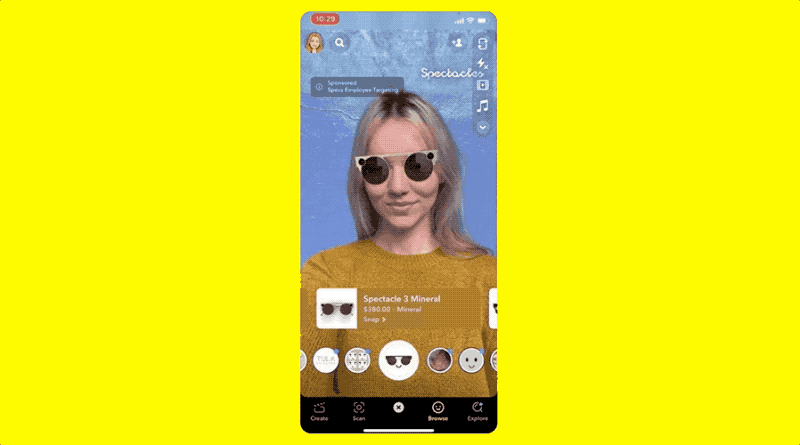
Example of Camera Kit’s e-commerce template – ‘Shopping Lens’ – in action.
Camera Kit works well with Lens Studio, which is Snap’s desktop application for AR content creators. Snap also offers an extensive creator marketplace so you can collaborate with AR experts and Snap partners to build exceptional AR experiences.
Camera Kit and Lens Studio are free of cost, BUT templates (also called ‘Lenses’) available in the creator marketplace need to be bought.
5. Vuforia – Best for industrial enterprise use cases
Vuforia is an AR development suite built on computer vision technology that is able to recognize and track 2D images and 3D objects in real-time.
As opposed to the frameworks explored before for social commerce, e-commerce, and engagement, Vuforia is more oriented toward industrial enterprise use cases (manufacturing, service, training, inspection, sales, and marketing).
Vuforia has four key offerings in its suite:
- ● Vuforia Chalk, which essentially lets service departments accelerate customer/field technician query resolution via remote troubleshooting in even low-bandwidth connections
- ● Vuforia Expert Capture, which allows companies to let their subject matter experts use 3D CAD (computer-aided design) models to train and instruct frontline teams
- ● Vuforia Studio, which allows technical content creators to convert existing CAD, 3D animations, and IoT data into AR content
- ● Vuforia Engine is an AR software development engine used to build AR experiences in a variety of environments and platforms
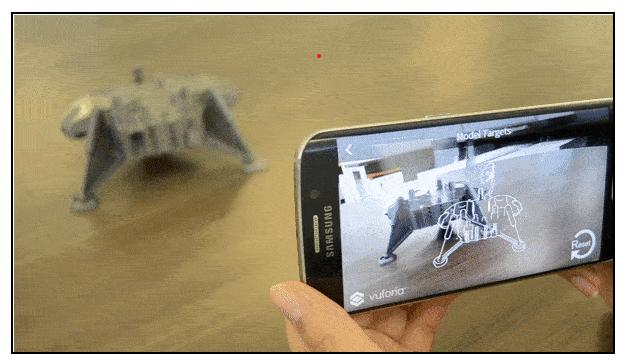
An example of Vuforia’s Model Targeting feature is that it enables devices to recognize and track particular objects in the real world based on the shape of the object.
If ops optimization, customer service enhancement, better quality assurance, improved training, or just better engagement across your mobile/web apps are a priority for your enterprise, Vuforia is the way to go.
Vuforia’s ‘Basic Plan’ is free to use, but there are enterprise plans the platform offers for custom requirements.
6. AR.js – Best for web-based AR apps
So far, we’ve looked at AR frameworks and platforms for mobile and desktop applications. But what if you’re building AR innovations for the web? That’s a whole different ball game, and AR.js is the way to go.
AR.js is a free and open-source AR development framework for web-based applications.
- ● AR.js is entirely JavaScript-based and needs no installation
- ● The framework is super-fast and works well on mobile devices as well
- ● The framework is open source and completely free of cost
- ● AR.js works on any phone with webGL and webRTC (JavaScript APIs)

Example of augmented reality experiences built on the web with the AR.js development framework.
AR.js offers the following types of augmented reality development:
- ● Image tracking, which lets devices recognize and track 2D images and superimpose content onto them
- ● Marker tracking, which triggers AR experiences by scanning a marker (like a QR code) via a mobile device
- ● Location-based AR for AR experiences that use a user’s position in the real world to show AR content
AR.js has a massive repository of documentation and a thriving online community, which means you get all the help you need to build AR apps that floor your audiences.
Note: MindAR is another open-source augmented reality library for web-based AR applications and an alternative to AR.js for image tracking and face tracking features.
7. 8th Wall – Best for web-based AR apps
8th Wall is a WebAR platform that lets companies build AR experiences within browsers.
The platform’s AR engine offers:
- ● World Effects, built on JavaScript and WebGL, which offers simultaneous localization and mapping (SLAM) for real-time AR experiences on mobile browsers
- ● Lightship VPS, which uses Niantic’s AR global map to anchor immersive WebAR content at locations around the world
- ● Image Targets, which lets creators upload and manage image targets of any shape and combine image targets and markerless Tracking
- ● Face Effects, which lets creators build custom high-resolution face filters and anchor 3D objects to face attachment points.
- ● Cloud Editor, which offers auto-complete, an asset viewer, developer key bindings, and support for popular web dev frameworks. It also allows collaboration and AR content management solutions.

Example of Sky Effects and World Tracking features on 8th Wall.
8th Wall supports popular WebAR development frameworks, including A-Frame, three.js, babylon.js, and PlayCanvas.
8th Wall costs $9 a month for the basic plan, going up to $99 a month for more advanced features.
Frameworks can make or break your AR apps.
The difference between a broken AR app and one that delivers extraordinary experiences often boils down to astutely selecting a framework that aligns seamlessly with your specific objectives.
Taking time out to understand the possibilities of each tool is a great way to start developing ideas on how to use AR to meet marketing and advertising objectives and provide as accurate and immersive an experience as possible.



